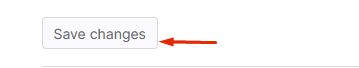Otravný to error při snaze dát git push kódu do nově vytvořeného repozitáře:
Remote: GitLab: LFS objects are missing. Ensure LFS is properly set up or try a manual "git lfs push --all".
To https://gitlab.com/projekt/projekt.git
! [remote rejected] dev -> dev (pre-receive hook declined)
error: failed to push some refs to 'https://gitlab.com/projekt/projekt.git'Řešení
- Otevřeme Gitlab projekt na Gitlabu, klikneme vlevo na Settings / General
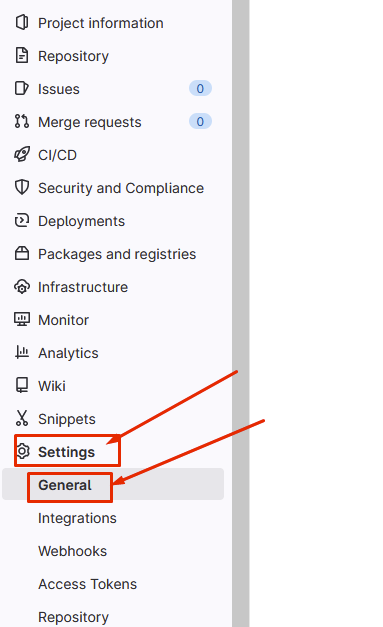
2. Vpravo u Visibility pak klikneme na tlačítko Expand
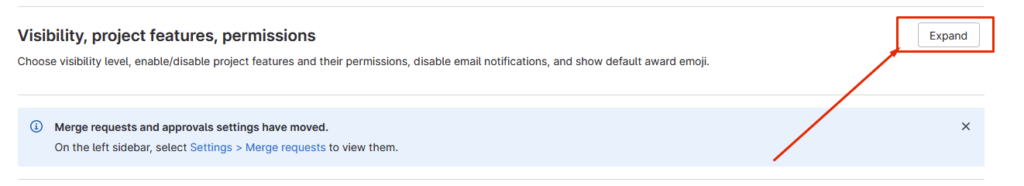
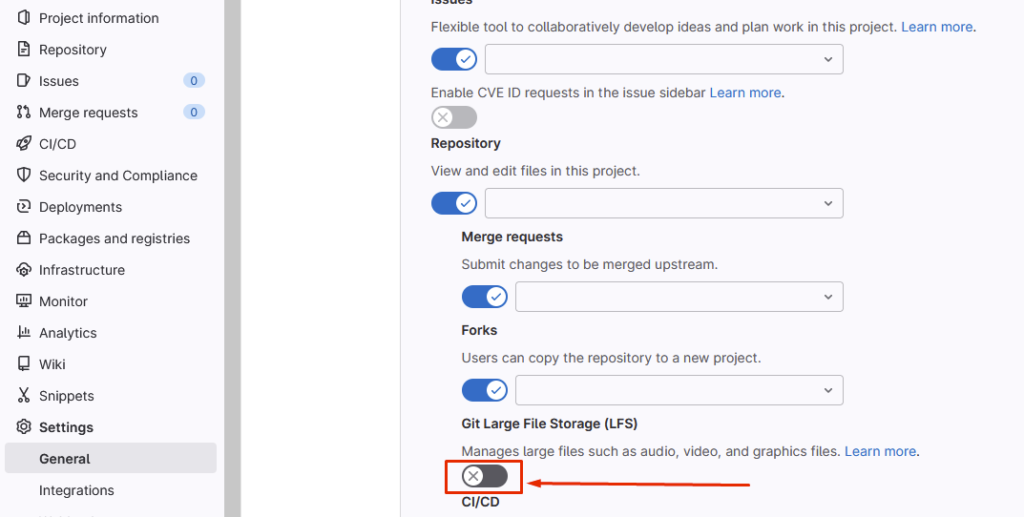
A zakážeme možnost Git Large File Storage (LFS), tato možnost bude zakázaná, zašedlá, nebude modrá.
4. Klikněte na modré tlačítko save changes, které po kliknutí zašedne.